Introducing Hard G
While development on Codewerks has been ongoing, I’d been working every day for a company that communicated remotely using Slack. And if there’s one thing that you need to have for important business communication, it’s GIFs. Lots and lots of GIFs.
Slack has various bots that allow you to inject GIFs into the conversation, but they’re pretty weak, emphasizing speed over choice. It seemed to me the best alternative was to use a Mac app, but I couldn’t find one! So I built it.
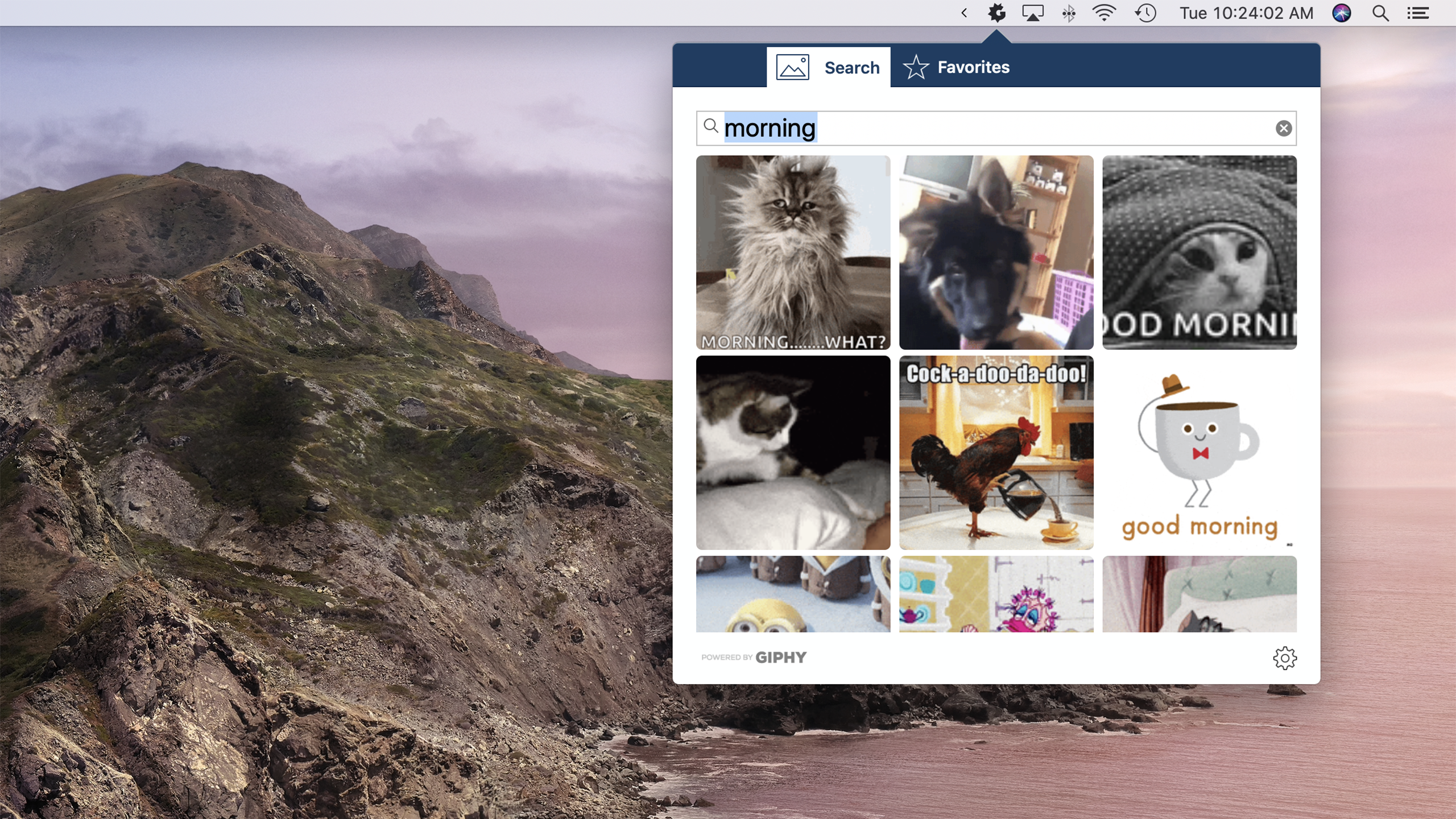
It’s pretty straight-forward. By default, Hard G lives in your Mac menu bar. Click it to reveal a search window, and find what you’re looking for. Once you do, just drag and drop it onto whatever you want1.
The other big feature is Favorites. I tend to want to use my best GIFs in many scenarios, so I built Hard G to make it easy to push GIFs into faves.
Hard G also supports Dark Mode on macOS. I tend not to use Dark Mode myself very much, but for those times when I do, I love that Hard G won’t be searing my eyeballs2
From a programming perspective, the biggest challenge with Hard G was getting the UI just right. While I wanted it to primarily live in the menu bar, I also wanted to give users the ability to treat it like a regular Mac app. Taking lessons from other apps I admire, particularly Fantastical, I wanted to let users “tear off” the window and have it turn into a standard app! I largely succeeded. But it’s not perfect, and it remains possible to get that window into a pickle.
But already, I find Hard G to be a valuable addition to my regular desktop experience, and I found a number of enthusiastic beta testers who provided wonderful feedback. No product is perfect when it launches, and Hard G will be no exception. With some luck and the support of users, I’ll absolutely have an excuse to make it better, and I already have ideas for new features and optimizations.
This might also be the first app I launch to get press attention! By the time you read this, I’m hoping you’ll also be able to read a couple of stories in the Mac blogiverse. This was a little warm-up for my upcoming release of Codewerks, which I’m truly hoping will be a significant product for me, so I put together a press kit and wrote to as many folks as I could.
Ultimately, Hard G is a fun little product that I want folks to enjoy, while also getting something out there after a many-year absence from the App Store3. Hard G is now available for a one-time purchase of $9.99 US. After a couple weeks, it’ll go to its regular price of $14.99 US.
So, do you like GIFs? DO YOU? Get Hard G on the Mac App Store now.

-
Ironically, the one place you can’t directly drop GIFs is Slack! They’re a weird Electron app that hasn’t (as of this writing) properly implemented themselves as a drag target. You can drop from the Finder, though, so I find I have to do a two-step: from Hard G to the Desktop, and thence to Slack. ↩︎
-
If you’re a developer working on Dark Mode support in macOS, I heartily recommend Night Owl by Benjamin Kramser. It also lives in your menu bar and lets you readily toggle the mode with a keystroke. And for some reason, it’s free. ↩︎
-
Rebooting this blog at the same time, I see I’ve written a lot over the years about new products that have since disappeared. Will this be more of the same? Stay tuned! ↩︎